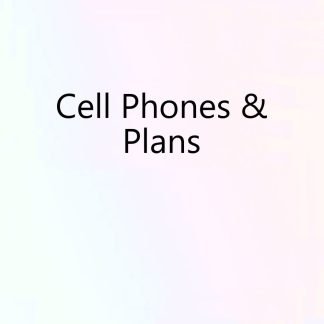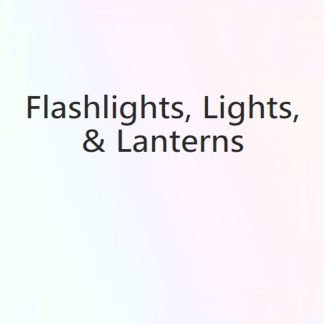Feedonomy assists clients manage their advertising campaigns and optimize their product feed. Feedonomy advocates ad., networks like Google Ads. and Microsoft-Bing. However, choosing one or both of these networks as your primary (DA) Digital Advertising partner is a mistake.
They may be the go-to networks and even the most proficient option at this time. Simply due to their reach it makes sense. But when formulating your marketing strategy; ask yourself if it is in your best interest? Read more. Courtesy Feedonomy. Feedonomy is the Feedonomy in BrowSearch-Feedonomy. Email: help@feedonomy.com – 23, October 2023.









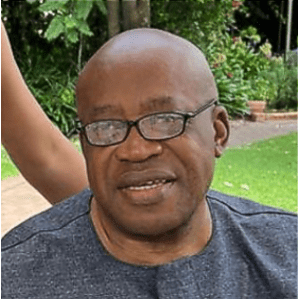
BrowSearch-Feedonomy is a *shopping engine. We do not offer advertising. We do not receive any financial incentive whatsoever. *Shopping engine is a search engine for products, services and content.

BrowSearch is pronounced Browse & Search. BrowSearch is
NOTE: THIS OFFER IS FOR SOUTH AFRICANS ONLY. (T&C) APPLY.









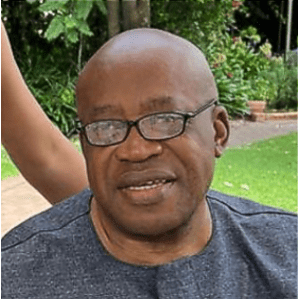
BrowSearch-Feedonomy is a *shopping engine. We do not offer advertising. We do not receive any financial incentive whatsoever. *Shopping engine is a search engine for products, services and content.
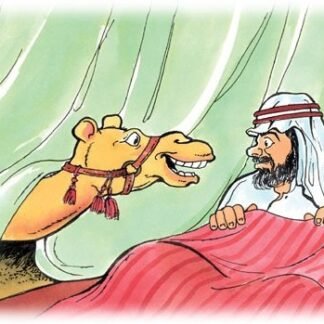
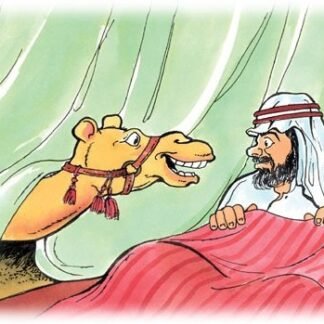
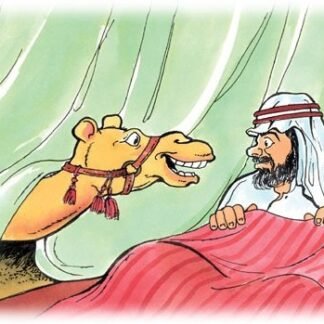







NOTE: THIS OFFER IS FOR SOUTH AFRICANS ONLY. (T&C) APPLY.
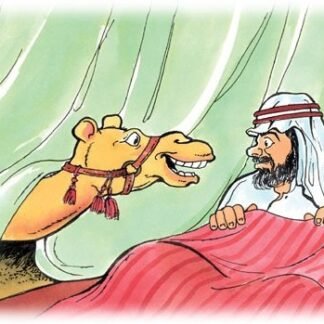
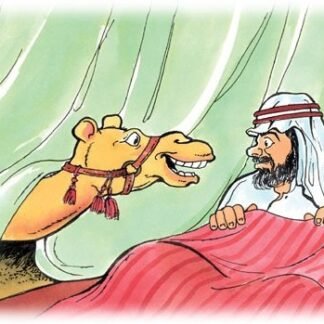
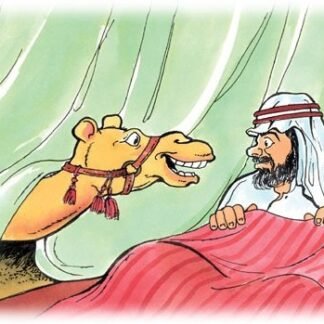







NOTE: THIS OFFER IS FOR SOUTH AFRICANS ONLY. (T&C) APPLY.
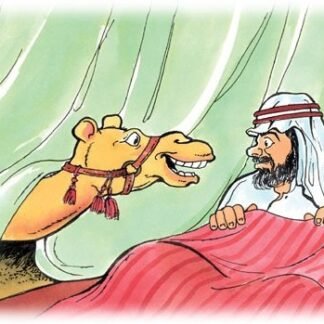
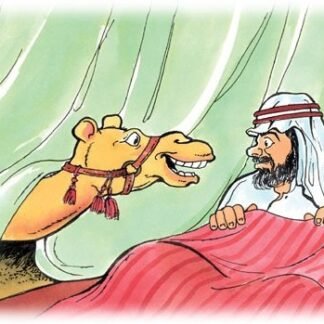
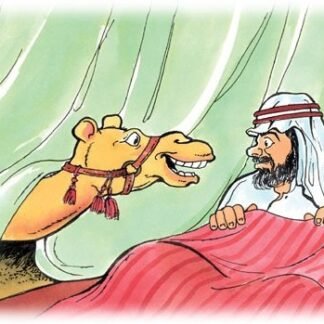







Under construction. (Link to a detailed page or section)
Save time by targeting B2C & B2B Consumers with A Single Listing! The target market is the same with bespoke listings reaching both Marketplaces. With a Single Heading, Image & Description Your single listing takes the place of two or three bespoke product ads. Your online presence multiplied.
100% Free Advertising – Note: This offer does not expire.
BrowSearch (pronounced “Browse & Search”) is your go-to platform for finding reliable suppliers and products in the renewable energy space, including solar solutions, backup power, batteries, and more. Our focus is on connecting South African consumers with trusted brands and sellers. Unlike open marketplaces, we carefully select suppliers to ensure quality and avoid the frustrations of misleading products and returns. We offer Free-Per-Click (FPC) advertising, allowing suppliers to list their products without any costs, fees, or listing limits. Your products and ads are uploaded directly, and all transactions occur on your own site, giving you full control. If you need help with product feeds or listings, we can assist at no cost. While our platform is still growing, below you’ll find a search block and a menu featuring companies we’ve personally vetted. If you believe your company has been overlooked or you’d like to be included, please contact us to have your products added. We’re continually working to expand our listings and build a marketplace that prioritizes quality and trust.
Sellers: Advertise your Product Ads 100% Free. No (Pay-Per-Click) No fees or costs whatsoever. All transactions take place on your website. T&C (Terms & Conditions) Advertising is 100% free. Simply include a direct link (URL) to your product page so buyers can complete their purchase.
Authors & Content Creators: Advertise (Publish) Articles. Advertise (Publish) UGC (User Generated Content) Breaking News etc. 100% Free! Increase your online presence. T&C (Terms & Conditions): 1. Provide a post title and post content. 2. Include at least one image (max size: 2500px width/height). 3. Complete the anti-spam question: 1 + 1 = ? Answer: 11
Advertisers: Save the image (Below) as your Merchant Store Header Template. Delete the text and add your own branding while keeping the bottom silver band—this ensures your company name stays visible. We apologize for any layout issues, as the Merchant Center is currently being upgraded. Thank you for your patience! If you’d like, email us an image, and we’ll design a temporary header for you at no cost. Rest assured; nothing will be published without your written approval.
BROWSE & SEARCH EVERYTHING AT ITS LOWEST PRICE - ADVERTISING IS 100% FREE! ALWAYS Dismiss
“Did you know that 93% of online buyers will search for you online before making a purchase? That means If you don’t have a strong online presence, you are probably losing business to competitors who do.”
If you look carefully, you will notice the more popular a product or brand the more listings you will find. Not advertisement we are talking about product listings.
BrowSearch-Feedonomy increases your online presence. BrowSearch-Feedonomy do not offer advertising. By listing your product ads your Google Ads (Free & Paid) Campaigns will improve. Sellers pay no advertising costs. FPC. (Free-Per-Click) Only.
Sellers pay no advertising or marketplace costs. Let Feedonomy optimize your product feed. Sellers upload your product feed file CSV. And you can add listings manually.
All sales take place on the seller’s website. Sellers costs are reduced by 15-35% as your product feed management and optimization are free. No agency fees or advertising fees whatsoever.
BrowSearch-Feedonomy recommended sellers pass their savings onto the consumer. While we cannot and would never try to force sellers to reduce prices, we will provide incentives making it a no brainer for sellers to pass most of their savings onto the consumer.
We do this by offering sellers equity in BrowSearch-Feedonomy as members of BrowSearch-Feedonomy (Co-op.) thus the first 500 sellers may receive an equal share (membership) of this platform, making the seller not only guaranteeing the seller that listing and selling remain free but making it possible for sellers to sell their membership to any other seller for a profit. Consumers, our privacy policy in a nutshell. We will never track you or collect any personal details. BrowSearch is pronounced Browse & Search.
Contact us for details: https://feedonomy.com/ l https://feedonomy.com/shop/tele-health/ Email: hello@feedonomy.com BrowSearch-Rx (Co-op.) Medical Professionals & Pharmacies Email: rx@feedonomy.com